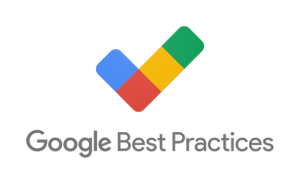Online Advertising – AdWords 101 Ch. 1

AdWords 101 Ch.1
Topics of Discussion
 VS
VS
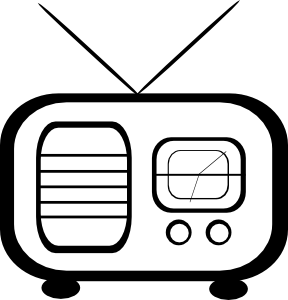
AdWords vs. Conventional Advertising
In the conventional advertising of the past, you would try to blanket your company’s message in an effort to catch a potential customer’s eye. An advertiser would blast out their message through TV, radio, newspapers, magazines, billboards, etc. hoping that the right people would see them.
Want More Customers?
However with the progression of the internet and the Google AdWords advertising platform, people use the search engines to actively seek your product / services. You are able to target people that are actually in need of what you sell. You can target much more granularly by utilizing keywords, interests, devices, and much more. You also have the ability to measure, track, and optimize your account for the best performance. As this advertising paradigm continues to evolve, there are new techniques and tools to gain a competitive edge emerging every day. It is important to know what you have available, as well as keep up with the ever-changing online advertising platform.
In this lesson, we will discuss the fundamentals of digital advertising through Google AdWords.
Ad Structure
A text ad on Adwords has several components:
- Headline can use 25 characters
- Display URL can display 35 characters from the original URL (which can use up to 255 characters).
- The description can use 35 characters on 2 lines. 35 each line.
- All content must adhere to the policies set forth by AdWords
Example:
Buy Tennis Shoes Online
example.com/tennis-shoes
Order Your Shoes Today & Save
Up To 20% Off Orders Over $80
The headline is blue and tells the prospective customer, if they click, they can expect to be able to purchase tennis shoes. The display URL is shown in green and indicates what website the prospect can expect to land on when clicking the ad. The description is used to clarify products, services, discounts, what they should expect when landing on your website, etc.
Ad Extensions
Ad extensions allow you to expand your ad on the page and perform extra functions. Ad extensions include:
Manual
- Apps
- Sitelinks
- Call
- Location
- Reviews
- Callouts
Automated
- Consumer Ratings
- Previous Visits
- Seller Ratings
- Dynamic Structured Snippets
Manual Extensions
A manual extension will have content that will need to be added manually by the advertising representative inside the AdWords interface.
-
App Extension
With the app extension, your ad is able to display an option to download your business app when your ad is displayed on a tablet or mobile device.
-
Sitelink Extension
One of the most useful extensions for most online advertisers is the sitelink extension. If you qualify to be shown in 1 of the top 3 ads, this extension allows you to show 4 extra hyperlinks to other pages of your website with descriptions. It’s like being able to show extra ads in your ad.
-
Call Extension
When you implement this extension, you will be able to include a button the user can click to call whenever your ad is shown on a mobile device. This is a great tool for driving phone calls from lead opportunities. You have the option of using a Google forwarding number which allows you to track the phone call conversion in AdWords. You are charged whatever the normal cost per click would be when a phone call is initiated.
-
Location Extension
This extension gives you the ability to display your business’s physical address when a local search is conducted. This means if anyone searches within a certain distance your store, your address will display with a link to receive directions. You can connect this to all of your business locations. In order for location extensions to work, you need to have your business listed on Google My Business (free).
-
Review Extension
With the review extension, you are able to extend your ad with customer reviews to help showcase your customer satisfaction. This tells the potential customer that people that have bought from you are happy with their experience.
-
Callout Extension
This allows you to call attention to a promotion that is featured on your website. This helps you extend your ad further, convey your product / service to your prospective customer, and showcase your unique selling proposition.
Want More Customers?
Automated Extensions
An automated extension will generate dynamic content from external sources.
-
Consumer Ratings
This extension shows one or more of your better third party consumer ratings with a link to more ratings about your business.
-
Previous Visits
Previous visits is an extension that is free and available without setup for all sites that a Google user visits with the user id. It displays how many times you visited a website and when the last visit occurred.
-
Seller Ratings
This extension is automatically generated when you create a review extension. It connects with the 3rd party source to display your seller ratings.
-
Dynamic Structured Snippets
This extension is typically used for places with a search that is constantly changing, like a menu, airplane flights, etc.
AdWords Ad Creation Best Practices
Advertisement Relevance
It is essential that the keyword that triggers the ad, the landing page (where the user lands when clicking the link), and the ad itself are relevant to each other. If someone clicks on an ad about blue socks they want to land somewhere they can view and purchase blue socks. This means that linking to the homepage of your website may not be the best place to spend the majority of your advertising budget.
Establish A Clear Path
A call to action is a major best practice for establishing a clear path to of execution to convert your sale online.The call to action can encourage a call, book an appointment, order something, make a reservation, purchase, etc. You want the ad to state what you want the prospect to do after clicking the link, then have the appropriate page that the user can then execute that function with the least amount of friction.
Use Keyword In Text
It is also a best practice to have the keyword that triggers the ad in the ad text. If you are using the keyword “buy yoga pants online,” then when that keyword triggers the ad, you will want to have the words “buy yoga pants online” within the text. This acts as both a keyword, and a call to action.
Highlight Your Business
The ad text should also highlight your business, products, services, experience, etc. Use your unique selling proposition (what makes you a better choice over the competition) to help encourage clicks. There are often a lot of ads on a page. You need to make yours stand out. This could include offers, awards, experience, etc.
Optimize Ads For Mobile
Mobile internet usage surpassed desktop usage in the spring of 2015. A lot of people are searching from more places with the rapid growth of mobile. The trends have shown that people searching through different devices (like mobile vs desktop) are looking for different things and expecting different outcomes based on what they are using and where they are at. Targeting mobile is necessary, as there is a large portion of most demographics that use only mobile devices to connect to the internet.
AdWords Campaign Experiment (ACE) Testing
After you have created your ads there is a great way to test and see what ad ideas will work better and which ones don’t. AdWords Experiment Testing allows you to test up to 5 ads against each other and rotate them to see which ones perform the best. This helps eliminate guessing as to which advertising approach is better for driving conversions from your online customer base. It is a best practice to have at least two ads per ad group.
Want More Customers?
Recommended Posts
Are You Wasting Ad Spend? Try Boulder Colorado Online Marketing
20 Feb 2018 - AdWords, Marketing, Northern Colorado, Online Marketing Boulder Colorado, SEM - SEO

Introduction to SEO 101
30 Nov 2017 - SEM - SEO